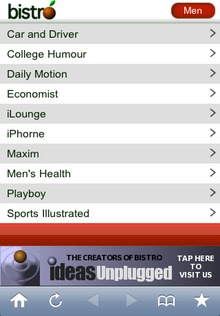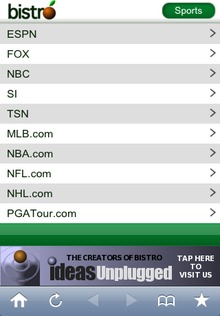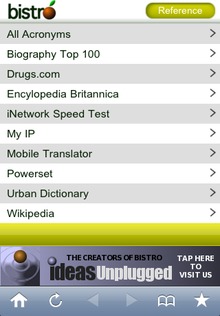IdeasUnplugged's blog
Email Signature inserts a (null) in the email
Tue, 12/08/2009 - 14:37 — IdeasUnpluggedSymptom, you create a signature and when you insert it into your email, you get a null character. Chances are in your signature you used a % sign. The percent sign is a special character to insert other special characters like space. e.g. %20 means space or %2A means *. So when you add a % sign on it's own, the Mail app doesn't know what to do with it and does something horrible like insert (null) in your email.
To add a percent sign in your signature you should put %25 which means add a percent sign.
Wikipedia has an excellent article on percent-encoding.
It's Halloween, bite someone!
Tue, 10/13/2009 - 13:48 — IdeasUnpluggedGet ready for Halloween! We dare you to bite someone.
Our latest Kiss Stickies apps have been updated to include this kiss.
The Halloween Kiss is available in both our lite and paid versions. Visit us at our Kiss Stickies Home Page
Happy Halloween.
Send a Halloween Bunny, exclusive to IdeasUnplugged
Tue, 10/13/2009 - 10:40 — IdeasUnpluggedOur latest Send a Bunny apps have been updated to include this bunny.
The Halloween bunny is available in both our lite and paid versions. Visit us at our Send A Bunny Home Page
Happy Halloween.How to Reply to an email with a Signature
Sat, 09/26/2009 - 12:48 — IdeasUnpluggedTo use your email signature when replying to an email, do the the following:
1) Hit the reply button in Apple Mail
2) Exit Apple Mail by using the Menu button (the hardware button at the bottom of your iPhone)
3) Run the Email Signature app, and select your signature
4) Your selected signature will be inserted into the reply email
5) Compose and send the email as normal
Note: follow the same procedure to forward an email.
This process is required due to the limitations that Apple applies to ALL Third Party applications, Email Signature Pro included.
Email Signature Pro updated
Thu, 09/24/2009 - 20:32 — IdeasUnpluggedEmail Signature Pro has been updated and available in the Appstore. Changes include the ability to specify whether the custom banner image is placed before or after your signature.
 Click here for more info on how to get Email Signature Pro
Click here for more info on how to get Email Signature Pro
Create up to 6 amazing signatures with pictures from your camera or photo library. Link to all your favorite social networking sites. Add a custom image to promote your business.
Best sites on the iPhone for men
Thu, 09/24/2009 - 20:27 — IdeasUnpluggedBistro Men is now available in the Apple Appstore.
After a hard day's work, relax by reading the best websites for guys like Car and Driver, Esquire, Maxim, Engadget, Playboy and more.
Bistro apps include food, entertainment, business, technology, science, opinion, country-specific news. Instead of searching and bookmarking great sites that are designed for the iPhone and iPod Touch, use Bistro to get you there in one tap.
Email Signature Pro reviewed by iPhone App Review
Tue, 09/15/2009 - 23:12 — IdeasUnpluggediPhone App Review, one of the premier iPhone App websites took time to review our Email Signature Pro.

"With the ability to have a beautifully customized signature for every email Signature is a no-brainer for any heavy e-mailer."
Read the full review here
The best sports sites at your fingertips
Tue, 09/15/2009 - 20:37 — IdeasUnpluggedBistro Sports is now available in the Apple Appstore.
Find great sites like ESPN, Fox, Sports Illustrated, TSN and many more with just one tap.
Bistro apps include food, entertainment, business, technology, science, opinion, country-specific news. Instead of searching and bookmarking great sites that are designed for the iPhone and iPod Touch, use Bistro to get you there in one tap.
Best part is all our Bistro apps are FREE!
How to find the best reference sites using your iPhone or iPod Touch
Mon, 09/14/2009 - 23:17 — IdeasUnpluggedBistro Reference is now available in the Apple Appstore.
Find great sites like Drugs.com, Encyclopedia Britannica, Wikipedia with just one tap.
Bistro apps include food, entertainment, business, technology, science, opinion, country-specific news. Instead of searching and bookmarking great sites that are designed for the iPhone and iPod Touch, use Bistro to get you there in one tap.
Best part is all our Bistro apps are FREE!