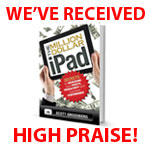Signature
Signature App makes it to The Million Dollar iPad
Wed, 07/17/2013 - 19:05 — IdeasUnpluggedWow! we're really honored to be on Scott's Must-have Checklist and Top 20 Paid Apps list in his new book The Million Dollar iPad: Secrets for Increasing Your Profits, Productivity and Business Performance.
Scott says, 'it is one of my personal "Can't-Do-Without" apps! Thanks for such a great productivity tool.'
You can find a preview of his book here.
Removing a preconfigured hotlink
Wed, 06/06/2012 - 12:58 — IdeasUnpluggedTo remove any hotlink from any of the Signature apps, tap on the hotlink to edit. On the Edit Hotlink page, tap of the icon representing the hotlink, e.g. Facebook etc. You will have a list of hotlink types to choose from. Choose 'none' (the icon with a question mark). When you exit the edit page, the icon will be removed.
Note: in the next release, we will put a dedicated button to remove the hotlink.
Cannot remove profile image after adding - iPad Edition
Fri, 06/01/2012 - 18:33 — IdeasUnpluggedOnce you have defined a profile image, it cannot be removed. Bugfix has been submitted to Apple
Email or footer separator is not being saved - iPad Edition bug
Fri, 06/01/2012 - 18:32 — IdeasUnpluggedIf you switch of the email or footer separator, the settings are not saved properly. Bugfix has been submitted to Apple.
Adding and Deleting new signatures in Email Signature iPad Edition
Thu, 05/31/2012 - 19:11 — IdeasUnpluggedWe found our first bug!
If you upgrade to premium, there should be an Edit and + button at the top of the signature list to allow you to edit/delete a signature or add a new one. These buttons are missing after the upgrade.
To restore the buttons, close the app and restart it and the buttons should reappear.
Email Signature iPad Edition now available
Thu, 05/31/2012 - 19:02 — IdeasUnpluggedThe iPad version of Email Signature Pro has finally arrived. The new app, Email Signature iPad Edition was redesigned to maximize your iPad experience. It is a free app and Email Signature Pro users may import their signatures for use with the app. (However, you may only edit the first signature, unless you upgrade to the Premium version.)
In addition to all the great features of Email Signature Pro, Email Signature iPad Edition has the following exclusive Premium features which are available with an in-App purchase.
1) Unlimited number of signatures
Recipient cannot see attachment when pasting signature into email
Mon, 05/14/2012 - 13:12 — IdeasUnpluggedRecently it came to notice via one of our users that if you use an app like iBooks to send an attachment and then paste the signature, the recipient was not able to see the attachment when the email arrives in their email client. And if you can see the attachment, tapping on the attachment doesn't allow you to save it to iBooks but save as image.
We have confirmed that this is generic issue with IOS 5.1.1 and not specific to Signature. Attachments showed as images. Here's what we have managed to figure out.
Cannot launch Apple Mail from Signature Pro
Fri, 03/30/2012 - 13:52 — IdeasUnpluggedUPDATE: 5 April 2012 - there is a update in the Appstore with the bug fix and is available for download
We have verified that there is a bug in the latest release of Signature Pro that prevents a user from launching Apple Mail within the app.
A fix has been submitted to Apple for approval.
Apologies to all our users for the inconvenience.
Question mark appears where the image should be
Tue, 01/17/2012 - 23:55 — IdeasUnpluggedUPDATE: 18 January 2012 - Issue has been resolved. There are no longer any problems uploading images.
17 January 2012,
The server we were using to allow users to upload photos has suffered a severe hardware issue. The ISP has spent the whole day installing new hardware and restoring the software from backups.
Note: this situation does not affect any images that were previously uploaded. They are not served from this server. This only affect users who are trying to upload new images.
We believe the restore process will probably be finished early morning 18 January 2012.
IOS 5.0 issue with Email Signature Pro
Fri, 10/14/2011 - 21:39 — IdeasUnpluggedApple has confirmed that the paste function in Apple Mail has changed.
"This is the expected behavior. When pasting into Mail we perform the 2-step paste. The content is pasted by stripping all the attributes that cannot be modified through the rich edit interface and the result is that you see the pasted content without colors, fonts, etc. We preserve only bold, italic and underline.
If you want to have the original appearance, after paste you need to press undo.