Blogs
Signature - Facebook integration
Mon, 08/10/2009 - 11:24 — IdeasUnpluggedRecently Facebook changed the way anyone accessing public pages on Facebook via their iPhone. Anyone trying to access a public profile page with a claimed name is prompted with a login page. Apparently, they require you to login before accessing these pages. However, while the url they create suggests that they take you to the page you requested after logging in, they do not do so.
Kiss Stickes apps updated for iPhone 3.0
Thu, 08/06/2009 - 18:21 — IdeasUnplugged KissStickies 2.0 and KissStickies Lite 2.0 were approved by Apple today. The biggest change if you have iPhone 3.0 or higher installed, you can send multiple kisses without leaving the app to launch the mail app. The mail app is integrated into the KissStickies app.
For more info and screenshots, visit us here
KissStickies 2.0 and KissStickies Lite 2.0 were approved by Apple today. The biggest change if you have iPhone 3.0 or higher installed, you can send multiple kisses without leaving the app to launch the mail app. The mail app is integrated into the KissStickies app.
For more info and screenshots, visit us here All eBooks from IdeasUnplugged are now free!
Wed, 08/05/2009 - 18:43 — IdeasUnplugged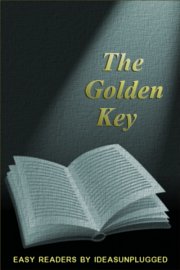
New release of Signature and Signature Lite
Wed, 08/05/2009 - 18:36 — IdeasUnpluggedGreat Wall of Apple Apps
Mon, 07/27/2009 - 16:11 — IdeasUnpluggedWe thought it would be fun to create a virtual wall following Apple's wall of apps at MacWorld. There are over 75,000 apps in the AppStore as of last week. I would be pretty big wall for anyone to download (probably over 300MB) by our estimate. So we broke the wall into small pieces.
The wall can be found at the Great Wall of Apple.
Click on the top right hand icon in the wall to move to the next part of the wall.
To view a specify category, click on the category in the menu above. Hope you have a lot of fun.
Associating a signature with a particular email account
Sun, 07/19/2009 - 15:39 — IdeasUnpluggedLike us, many of you have multiple email accounts. Yes, it would be cool if we could associate a signature with a particular email account.
Unfortunately, NO Third Party application on the iPhone has the ability to select a specific email account. Whenever Signature launches your Mail Application, it ALWAYS sets the email account to the default one. We agree, this is annoying!
To select another email account when you are in the email compose screen, tap on the From: field and it will allow you to choose a different email account to use to send the email.
Why do I need to use a Web image?
Sun, 07/19/2009 - 15:32 — IdeasUnpluggedThere have been a lot of requests to embed images rather than use a web image. We would love to too! Here's why we had to choose web images.
There are blue borders around the hotlinks when I receive a signature
Wed, 07/15/2009 - 11:54 — IdeasUnplugged*** Bug fix included in next release ***
Some browsers will put a blue border around images. We have submitted a fix for this and it will be available automatically in the next update.
Why are my phone numbers and address in blue and underline when the recipient receives the email?
Wed, 07/15/2009 - 11:49 — IdeasUnpluggedIf your text in the signature has an address, looks like a url eg. xyz.com or a telephone, many browsers will take the text and make it an active link. On the iPhone it means, tapping on an address brings up Google Maps and tapping on a telephone number will bring up the phone dialer. In Yahoo mail, clicking on the telephone number will ask you to add the number to your contacts.
Tool for finding your Signature images
Thu, 07/09/2009 - 03:00 — IdeasUnpluggedWe have just released a tool to help our users of Signature and Signature Lite to locate the URL of their image on the Internet.
(Note: URL or Uniform Resource Locator is the technical term for an Internet Web address, e.g. http://www.ideasunplugged.com.)
We have received a number of emails from users saying that the URL they entered in Signature (Pro or Lite) for their image is incorrect. What they actually entered was the URL of the page containing the image and not the URL of image itself. e.g. the URL of the page may be http://www.xyz.com/mypictures and the URL of the image is actually http://www.xyz.com/mypictures/1234.jpg
There are two ways to find the URL of the image.
